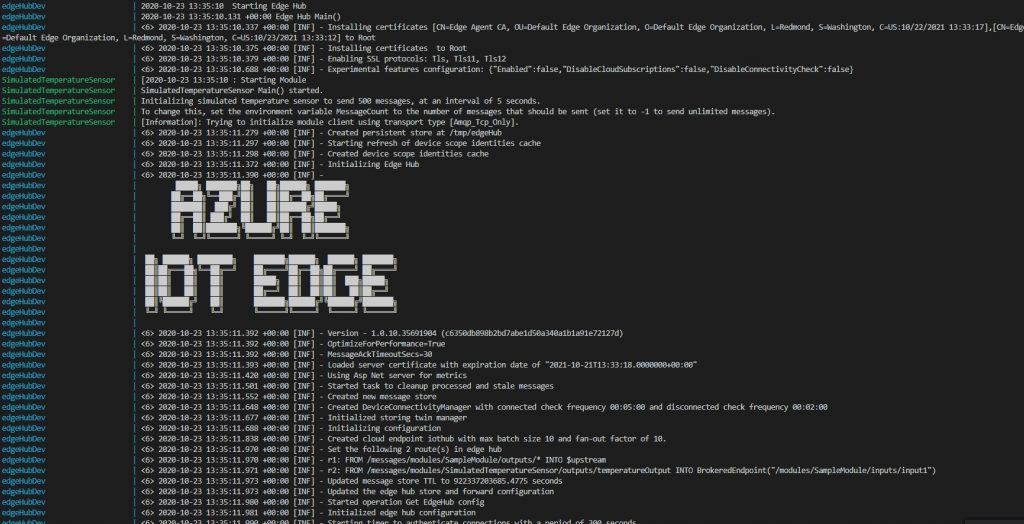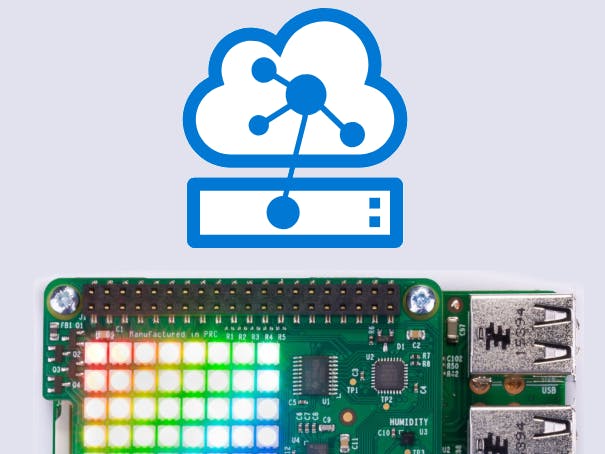Here I would like to step by step go through setting and launching an C# IoT Edge Module.
Remember to install Visual Studio Code extensions for Azure IoT like Azure Tools or Azure IoT to be able to build and run Edge projects.
Here I would like to step by step go through setting and launching an C# IoT Edge Module.
- Azure IoT Edge
- Azure IoT Tools
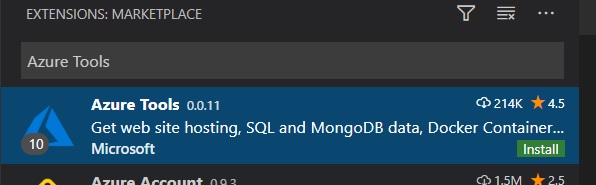
Create new IoT Edge Solution press Ctrl+Shift+P and type New IoT Edge Solution
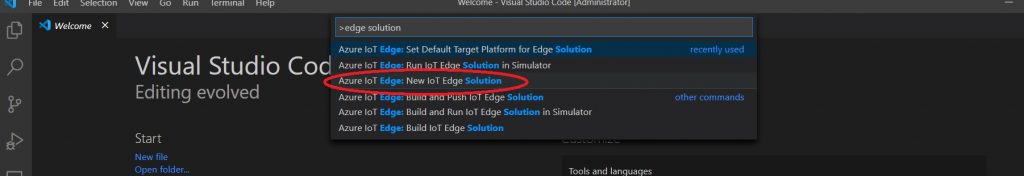
select folder and next provide a solution name
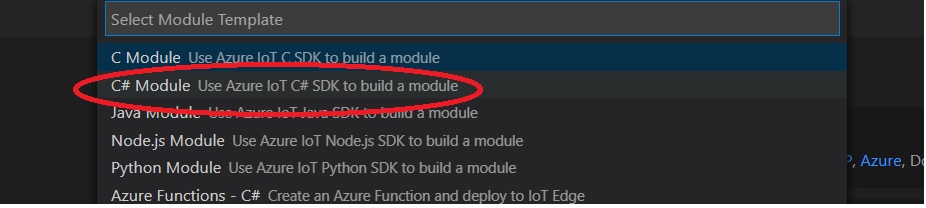
select C# module provide a name
for this example we are going to use local docker repository (you can point to e.g. azure repository)
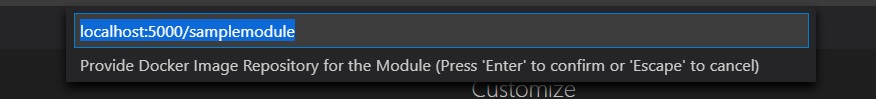
A new solution shall be created and you shall see files like that
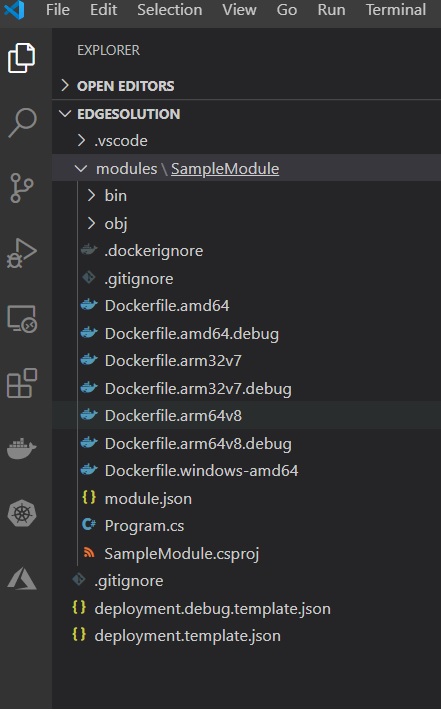
we are going to use amd64 architecture so select default architecture by pressing Ctrl+Shift+P and type Set Default Target Platform
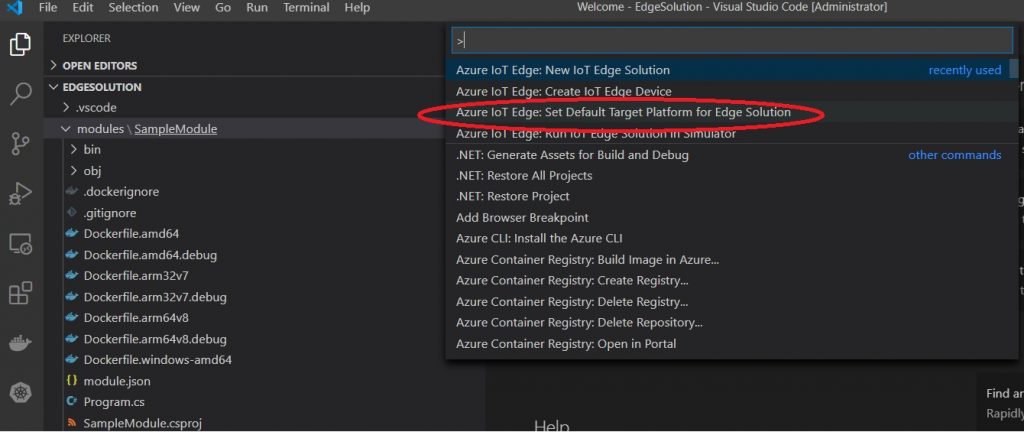
Now we have to connect to a Azure Edge Device
so create a device via portal.azure.com
select proper IoT Edge Hub
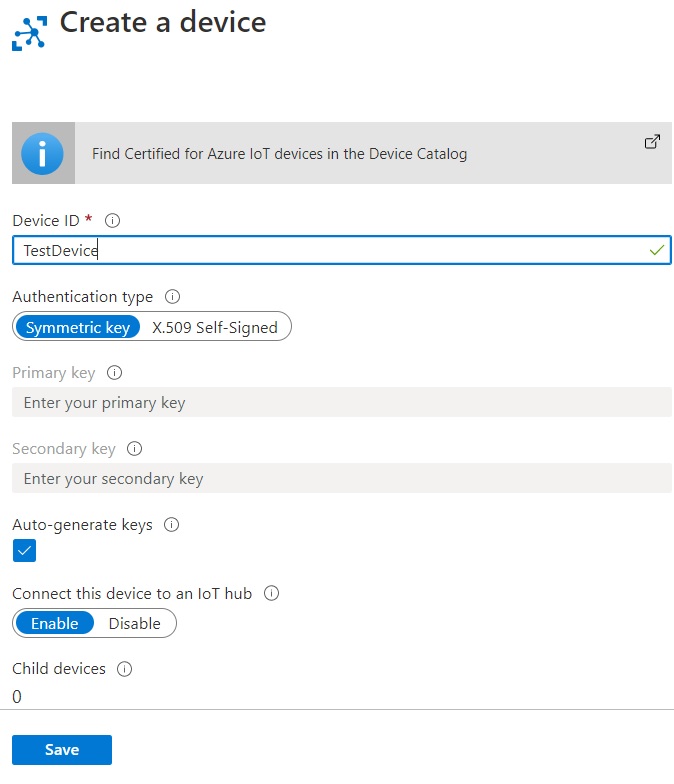
Next in VS Code we have to select this Hub and the device
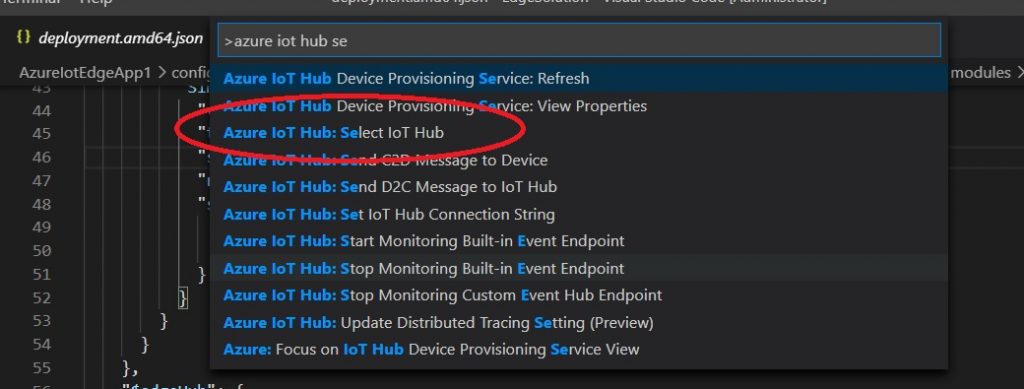
Next Setup IoT Edge Simulator by selecting the Edge Device from selected IoT Hub which you have created
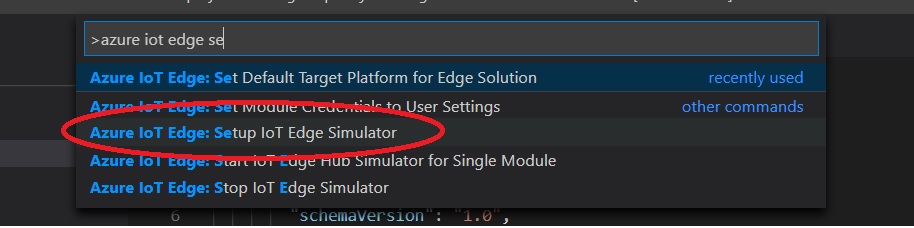
Now you can build the solution.
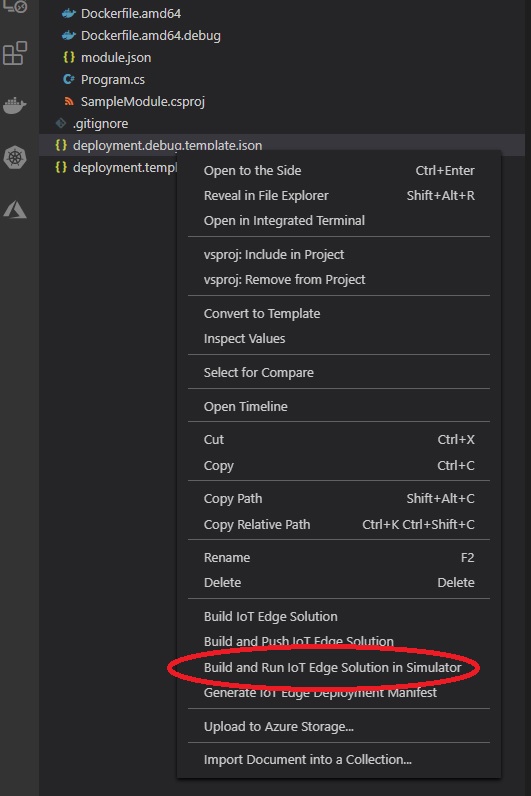
That's it you shall see in a terminal that the newly created module is running